Over the past weeks, we’ve been hard at work to improve the Whitetruffle experience. 49K lines of code and 806 commits later, we’re really happy to introduce “inbox”, a huge improvement that will help you get the most of out Whitetruffle, like the thousands of companies and candidates who have already connected through us.
After talking to many companies and candidates, we realized that you all wanted an easy way to identify the matches that needed your attention, and a fast solution to get in touch.
With inbox, you’ll see an “Open” folder in the navigation on the left. Similar to an email inbox, this will group all the matches that need your attention.
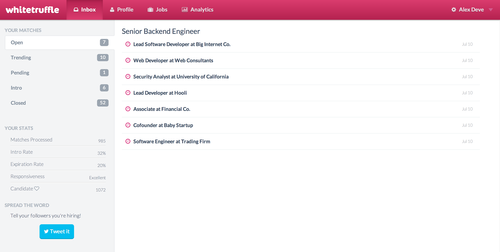
The new Whitetruffle also brings messaging at the core of the experience. As soon as you accept a match, you can now message them right there, ask them a question or convince them to be introduced to you. Our goal is to connect companies and candidates, and we think a very easy messaging platform, anonymous for candidates, will enable many introductions and hires!
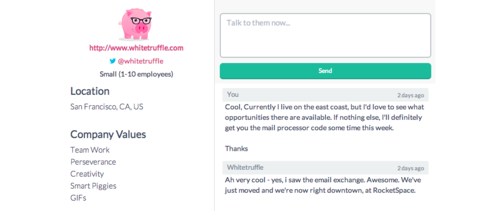
We’re also introducing a “card” at the top of each match which summarizes why we think you should be connected. It shows the most important signals, which should help you decide whether or not to accept the match extremely quickly. Think of it as a smart business card, tailored to what you actually care about. This is actually really handy when you use Whitetruffle on your mobile phone.
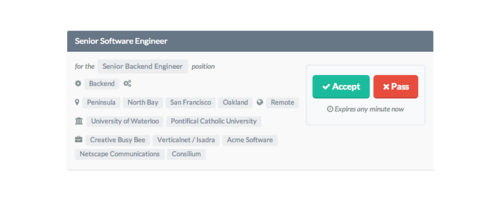
There are dozens of other improvements we brought to the Whitetruffle experience, such as an easier navigation, an easy access to trending candidates for bacon and prosciutto customers, more stats, much better performance etc…
And of course, Whitetruffle is optimized to work perfectly on your desktop, your phone or your tablet!
We’re looking forward to hearing from all of you what you think about it, and how we can always improve. In the meantime, happy truffles hunting!
Alex.