A big part of the Whitetruffle user experience is our Inbox. It allows you to explore new matches, interact with candidates and easily communicate with your co-workers about potential future employees. Let’s take a look at the Inbox to see what it all means and how it will supercharge your talent search!
The first page you’ll see in your Inbox is the match list. Here, all of the matches you care about (such as new matches or new messages) are organized in one place for easy at-a-glance management. Each match is labeled with the job they’ve been matched with, along with their personal title or name, and status. We also show you several Top Candidates — the cream of the candidate crop.
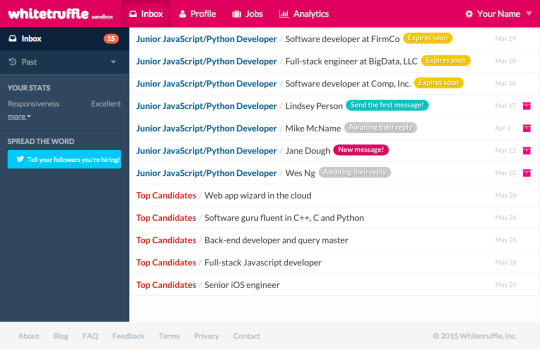
From there, clicking on a match will bring you to their match page. Here, you will see more information about the candidate, such as their specialization, their skills (highlighted skills means they’ve been matched with your job), work history, and much more. Use this info to accept or pass the match — if accepted, you will be able to directly chat with them. You can also get feedback from colleagues by sharing the candidate with them and seeing what they have to say.
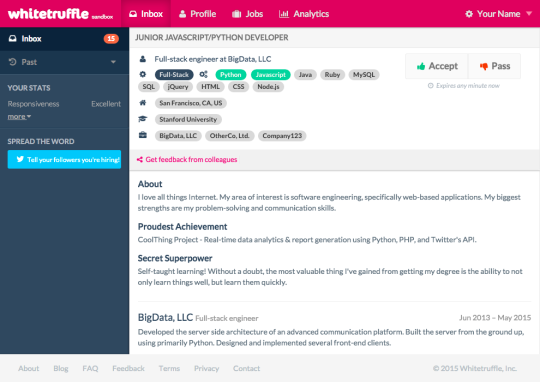
That should provide a good overview of the Inbox on Whitetruffle. If you have any questions, don’t hesitate to reach out to me! I would love to connect with you and help you get the most out of your Whitetruffle experience!
Cheers!
Agent Rachel